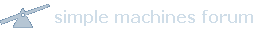Program do wprowadzania danych z okienka HTML.
<!DOCTYPE html PUBLIC "-//W3C//DTD HTML 4.01 Transitional//EN" "
http://www.w3.org/TR/html4/loose.dtd"><html>
<head>
<meta http-equiv="Content-type" content="text/html; charset=iso-8859-2">
<meta name="Description" content=" [wstaw tu opis strony] ">
<meta name="Keywords" content=" [wstaw tu slowa kluczowe] ">
<meta name="Author" content=" [dane autora] ">
<meta name="Generator" content=" ">
<title> Okienko dla kaÂżdego_A.E. </title>
<link rel="stylesheet" href=" [nazwa_arkusza_stylow.css] " type="text/css">
</head>
<body>
<script type="text/javascript" SRC = "AC_haslo.js">
document.write("Nie moÂżna otworzyĂŚ pliku ze skryptem.");
</script>
<style type="text/css">
table.kalk {
border: 6px solid #AF0000;
background-color: #FAAF00;
}
input.kalk {
width: 100%;
margin: 10px;
}
</style>
<div >
<fieldset>
<legend>Developed by Adam's Company Ltd.</legend>
<table class="kalk" cellpadding=14>
<tr><td colspan="3"><input class=kalk" id="okno" value=' ' style="background-color:yellow;" "type="text"></td>
<td><input class="kalk"
type="button" value=WprowadÂż onclick="sprawdz();"></td></tr>
<tr>
<tr>
<td><input class="kalk" type="button" id="jeden" value='jeden' onclick="czytaj1(this);"></td>
<td><input class="kalk" type="button" id="dwa" value='dwa' onclick="czytaj2(this);"></td>
<td id="ad"></td>
</tr>
</table>
</div>
<script>
document.writeln("Strona wykonania przez Rysia Misia/ ostatnia modyfikacja:" + document.lastModified);
</script>
</body>
</html>
[/glow]
function czytaj1(jeden) {
document.getElementById('jeden').style.visibility="hidden";
document.getElementById('dwa').style.visibility="visible";
}
function czytaj2(dwa) {
document.getElementById('jeden').style.visibility="visible";
document.getElementById('dwa').style.visibility="hidden";
}
function sprawdz(){
var a=document.getElementById('okno').value;
document.getElementById('ad').innerHTML=a;
if (a=='adam'){ document.getElementById('jeden').style.visibility="visible";
document.getElementById('dwa').style.visibility="visible";
}else
{ document.getElementById('jeden').style.visibility="hidden";
document.getElementById('dwa').style.visibility="hidden";}
}